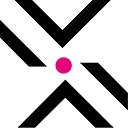How to trade on Polkadex Orderbook
Learn how to trade on the CEXier DEX with the official step-by-step guide!

In case you hadn’t heard, Polkadex Orderbook is live. That means you can now trade on an interoperable, non-custodial, order book-based cryptocurrency exchange in real time. Polkadex Orderbook is everything you love about trading on centralized exchanges, minus all the issues that arise from a centralized operator having access to user funds. In other words, it combines the best of CEXs and DEXs while tackling the issues of both. Sound like somewhere you’d like to trade? Start trading now with the official Polkadex guide below.
What you need
All you need to trade on Polkadex Orderbook is a Polkadex network account with some PDEX in it!
Polkadex Orderbook runs on the Polkadex network, a Substrate-based blockchain custom-built for the Polkadex Orderbook Layer 2 Trusted Execution Environment (TEE). That means you’ll need a Polkadex network account with PDEX balance in order to trade on Polkadex Orderbook.
- Download the Polkadot.js browser extension and import your Polkadex account or create a Polkadex account if you don’t have one already.
- PDEX is available on KuCoin, Gate.io, AscendEX, and, of course, Polkadex Orderbook
You may also want to have USDT
While all you need is PDEX and a Polkadex account, the existing trading pair available on Polkadex Orderbook is PDEX/USDT. That means, if you want to buy PDEX, you will need USDT on your Polkadex account.

How to get USDT on Polkadex:
- You’ll first need an Ethereum wallet preferably integrated with the MetaMask browser extension
- Secondly, you will need USDT in your Ethereum wallet
- Once you have USDT in your Ethereum wallet on MetaMask, connect to the Polkadex Token Manager interface via your MetaMask and Polkadot.js browser extensions
- Visit the ChainBridge page and select how much USDT you want to bridge from Ethereum to Polkadex
- Approve the USDT spend amount from your MetaMask extension
- Sign the USDT transaction from your MetaMask extension
- That’s it! You have successfully bridged USDT from Ethereum to Polkadex
How to trade
Once you have a Polkadex account filled with PDEX and USDT, you’re ready to trade on Polkadex Orderbook. Here’s a few short guides on how to register for, deposit to, trade with, and withdraw from Polkadex Orderbook

How to register your funding account.
- Firstly, sign up for Polkadex Orderbook using your email address.
- Make sure your Polkadex account is available on the Polkadot.js browser extension by selecting “Allow use on any chain”
- In the Accounts tab on Polkadex Orderbook, select ‘Register Now’ on the blockchain account (aka funding account) you want to use to fund your trading account.
- Follow the steps on the right side of your screen and select ‘Register and create account’. This will register your funding account for use on Polkadex Orderbook and will simultaneously create a trading account for you to trade with.
- Sign the registration transaction from your Polkadex account on the Polkadot.js browser extension
- Once your funding account is successfully registered and your trading account has been created, you will see the option to view your trading account’s mnemonic or print it as a paper wallet. We recommend you keep this mnemonic phrase as safe as possible as you will need it to use your trading account on other devices like the Polkadex mobile app.

How to deposit funds to Polkadex Orderbook
- In the Accounts page on Polkadex Orderbook, select ‘Add funds’ to add funds from your funding account to your trading account.
- Select the token you want to deposit by clicking ‘Deposit’.
- Enter the amount of the selected token you wish to deposit and click ‘Deposit’
- Sign the deposit transaction from your funding account via the Polkadot.js browser extension
- Within a few seconds (2 blocks on the Polkadex network), you should have funds available for trading within your trading account.

How to trade on Polkadex Orderbook
- Once you have funds in your trading account, trading is pretty easy.
- Navigate to ‘Exchange’ and select your desired market pair (currently, only PDEX/cUSDT is live as of right now). cUSDT refers to ChainBridge USDT; the ‘c’ prefix is added to show the bridge the USDT tokens come from.
- Select whether you want to buy PDEX with your cUSDT, or sell PDEX for cUSDT.
- Place a limit order at your desired price or place a market order to trade instantly and use up the available liquidity in the order book.
- That’s it! That’s how easy it is to trade on Polkadex Orderbook.

How to withdraw funds from Polkadex Orderbook
- In the ‘Balances’ tab, select ‘Withdraw’ next to the token you want to withdraw from Polkadex Orderbook back to your funding account on the Polkadex network
- Select your amount and click ‘Withdraw’
- After a few moments, your withdrawal should become claimable and show up in the ‘Ready to claim’ list.
- Click ‘Claim’ to trigger the withdrawal from Polkadex Orderbook to your own account on the Polkadex network. As an extra security measure, withdrawals may take up to 24 hours to show up in your funding account from the moment they are claimed.

How to bridge USDT back to Ethereum
- If you feel like bridging your USDT back to Ethereum, visit the ‘Bridge’ page on the Token Manager interface. You’ll want to make sure you have withdrawn your USDT from Polkadex Orderbook using the steps in the short guide above.
- In the ‘Bridge’ tab, select the token you wish to bridge back to Ethereum. In this case, USDT.
- Sign the bridging transaction from your Polkadex account via the Polkadot.js browser extension.
Trading limits
In a conscious effort to remain compliant, Polkadex is cautiously following local regulations with regards to cryptocurrency trading. In practice, this means Polkadex Orderbook is not available for trading in a few jurisdictions around the world. Check here to see a list of all those jurisdictions.
Demo
If you still need some help, you can complete the steps above as you follow along the recording of our recent live Orderbook Demo stream:
Any questions
If you have any questions or suggestions regarding Polkadex Orderbook, drop into the #orderbook-helpdesk channel on the Polkadex Discord server and we’ll be happy to help!
To recap
The CEXier DEX is finally here. It’s a non-custodial and interoperable order book-based exchange and it’s called Polkadex Orderbook. ‘Non-custodial’ means you never give up control of your funds. ‘Interoperable’ means you can trade assets from different blockchain networks. ‘Order book-based’ means you can place limit and market orders in real time. Happy trading!
Take control of your crypto and start trading on Polkadex Orderbook!
Website | Polkadex Orderbook | Token Manager | Twitter | TG Chat | TG Announcements | Medium | Youtube | Reddit | Discord | Linkedin | Spanish community | Turkish community | Indian community | Russian community | Chinese community | German community