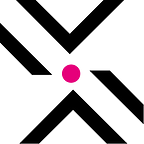Mobile App and Polkadex Orderbook v1.4 Now Available on Kaizen
Get your hands on the Polkadex Mobile App and get PDEX rewards from the Polkadex Open Beta program
More good news! After the mainnet launch of Polkadex Orderbook, Kaizen, Polkadex’s public testnet, is back online with two exciting updates. Firstly, the Polkadex Mobile App is now ready for Open Beta testing on iOS and Android. Secondly, Polkadex Orderbook v1.4 has also rolled out to the testnet with a handful of important tweaks.
What’s new with Polkadex Orderbook on Kaizen?
The Polkadex team has been working on backend fixes and updates to the account manager interface. Since the last testnet update, our devs have overhauled the withdrawal flow and they have replaced the deprecated Rinkeby Ethereum testnet with the active Sepolia testnet for ChainBridge testing.
Testing Polkadex Orderbook v1.4
- First, make sure your MetaMask broswer extension is connected to the Sepolia test network by using the top-center drop down menu on the browser extension.
- Request test ETH from a Sepolia faucet. The faucet linked wil require you to accrue over 0.05 SepoliaETH before claiming your test tokens.
- Request test PDEX and test FAU from the Test Token Faucet on Token Manager. Before requesting, make sure both your Polkadex and Ethereum accounts are connected to the Token Manager interface via the Polkadot.js and MetaMask browser extensions, respectively.
- Bridge test FAU to Polkadex through ChainBridge (on Token Manager)
- Sign up for Polkadex Orderbook and register your funding account
- Deposit test PDEX and/or test FAU into Orderbook
- Trade
Open Beta Launch for the Polkadex Mobile App
This update marks the first public launch of the Polkadex Mobile App, a huge milestone for Polkadex as a whole. The Polkadex Mobile App will allow you to trade on the go, while your funds remain safe and accessible only via your Funding Account (aka your Polkadex blockchain wallet).
Testing the Polkadex Mobile App
- If using an iOS device, download TestFlight from the App Store and use this link to download the latest testnet version of the Polkadex mobile app. If using an Android device, download the APP here.
- Create an account using your email address or log in with an existing account. Import your trading account’s mnemonic phrase. If you don’t have the mnemonic of your trading account, you can create a new trading account on the web app, fund it with some PDEX and/or FAU, and use that mnemonic to start trading on the mobile app.
- Place trades using the funds already available in your trading account (be sure to deposit funds from your funding account to your trading account using the web app). As of right now, you cannot directly deposit tokens into your trading account using the mobile app as there’s no Polkadot.js extension on the mobile app.
- Place buy and sell orders either as limit or market orders.
- Check your open orders, cancel orders, see your order history and available funds. If you’re using the same trading account on mobile and desktop, you can even place an order on one device and see it appear on the other in real time. This feature applies across devices and trading accounts.
- Click on markets and visit the PDEX/FAU pair to see the graph move in real time.
- Place withdraw requests and claim your withdrawals using the web app.
Test and Earn with the Polkadex Open Beta
As you may already know, you can earn PDEX rewards for testing Polkadex deployments via the Polkadex Open Beta program. Whether it’s regarding Polkadex Orderbook on mainnet, the Polkadex Orderbook v1.4 release on Kaizen, or the Polkadex Mobile App, take note if anything is not working properly, if there are areas the Polkadex devs can work on, or if you have any other suggestions. Log issues to GitHub while following the instructions in the Polkadex Open Beta guide to be eligible to earn PDEX rewards.
In case you missed it, Polkadex Orderbook is now open for trading. Trade now!
Website | Polkadex Orderbook | Token Manager | Twitter | TG Chat | TG Announcements | Medium | Youtube | Reddit | Discord | Linkedin | Spanish community | Turkish community | Indian community | Russian community | Chinese community | German community