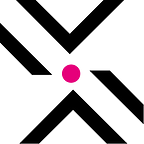Testnet: PDEX Migration Tutorial
The next phase of the Polkadex Testnet includes the PDEX Migration process redesigned for Test Tokens
In order to participate in the next phase of the Polkadex Testnet, you will need to re-fill your account with Test Tokens. However, we have turned the Twitter Test Token faucet bot off! Here’s why.
PDEX is currently an ERC-20 token on Ethereum. After the Polkadex Mainnet launch, it will become the native token of the Polkadex network. In order for the Polkadex network to be secured, it needs to have as much native PDEX staked as possible. This means most of the current PDEX holders will need to ‘migrate’ their PDEX from Ethereum to Polkadex.
The migration has been a key milestone planned since the launch of PDEX on Ethereum. We wrote an article back in July detailing the reasons why we decided to launch on Ethereum and then migrate to native PDEX.
While the migration is an exciting step for the Polkadex community, it is also one that requires some precaution as it may be a complex process for some. That’s what the Testnet is for! You can start practicing the migration of your Test Tokens from Ethereum to Polkadex now and learn the process so that by the time you have to do it with your real PDEX on the Mainnet, you’ll know it like the back of your hand.
Here’s a detailed guide on how to migrate your Polkadex Test Tokens from Ethereum to Polkadex on the Polkadex Testnet
Note: For the purpose of this demo we are using Metamask (browser extension) as our Ethereum Testnet wallet and Polkadot.js (browser extension) as our Polkadex Testnet wallet. There will be more wallets availble on the Mainnet and the steps below may vary slightly depending on the wallet being used.
Step 1 — Accessing Ropsten and getting Test ETH from a Ropsten token faucet
You will first need to access the Ropsten Test Network of Ethereum. You can select it in the drop-down list on your Metamask browser extension as seen below.
Once your wallet is connected to the Ropsten Test Network, ensure you have gotten Test ETH from a Ropsten faucet. Enter your Ropsten Test Network wallet address into the faucet to claim the Test ETH tokens.
Step 2 — Claim ERC-20 Polkadex Test Tokens
1. Once you have ETH in your Ropsten Test Network wallet, you will need to claim ERC-20 Polkadex Test Tokens.
2. To do so, visit 0x0c7f69F66AB81BB257198BAa7f42fd1469E002a6 (the Ethereum Contract address for Polkadex Test Tokens) on Etherscan and click on Contract and then click on ‘Write Contract’.
3. Click the ‘Connect to Web3’ button to connect your wallet. The light on the button will go from red to green like this:
4. Once you have connected your wallet, click on ‘4. mint’, paste your Ropsten Test Network address and enter the amount of Test Tokens you want.
5. Click the ‘+’ button next to amount and select 10¹⁸ to ensure the your request for Test Tokens accounts for Ethereum’s decimal point settings.
6. Click ‘Write’ and you’ll see your Test Tokens in your Ropsten Test Network wallet
Step 3 —Migrate from Ethereum to Polkadex
Once you have some ETH and some Polkadex Test Tokens on the Ropsten Test Network and you have your Polkadot.js browser extension wallet set up (along with Metamask), you are ready to migrate!
You can use the steps and visual aids below as a walk-through guide.
1. Start the migration by visiting the Polkadex ERC-20 to native Polkadex Migration app.
2. Click ‘Connect to a Wallet’ on Step 1 to connect to your Polkadex wallet. This is where you will receive your migrated Test Tokens. You may have to approve the connection using the Polkadot.js browser extension. If you have multiple Polkadot accounts, click on the wallet once it is connected to select a different account.
3. Click ‘Connect to a Wallet’ on Step 2 to connect to your Ethereum Ropsten Test Network wallet. This is where the Test Tokens will be migrated from and where you will pay the gas fee in Test ETH. You may have to approve the connection using the Metamask browser extension.
4. Once you’re connected to both networks, click on the ‘Migrate Now’ button and approve the transaction amount on your Metamask wallet.
5. Confirm the transaction on your Metamask wallet and wait until it’s processed. It should turn from ‘Processing on Ethereum’ to ‘Processing on Relayer’
6. Wait until the original ‘Migrate Now’ button turns from ‘Processing on Relayer’ to ‘Migrated!’. While this may take a few minutes, seeing the ‘Migrated!’ button means the migration is complete! Congrats!
Migrated!
Once the migration is done, you’ll see it reflected on the Test Token balances of your Polkadex Testnet wallet and the Ethereum Ropsten Test Network. You can even visit the Polkadex Testnet app on Polkadot.js/apps to check your account’s Test Token balance. Keep in mind your account needs to retain a balance of over 1 Test Token to stay above the existential deposit and remain active.
Keep in mind
The migration protocol is currently only designed to migrate 1 Test Token at a time. This is intended to maximize the amount of times the migration process is triggered in order to stress-test the migration protocol. On mainnet, there will not be a cap on the amount of PDEX migrate-able in one transaction.
Another difference in the Mainnet migration will be the transaction speeds of the Ethereum network (they will be slower) and the number of Ethereum blockchain block confirmations necessary for the relayer to consider the transaction (>2 on Testnet migration vs >15 on Mainnet migration).
The importance of testing
While this guide is specific to the migration of Test Tokens from Ethereum’s Ropsten Test Network to the Polkadex Testnet, the process is designed to be as similar to the PDEX migration from Ethereum to the Polkadex Mainnet. It is important to test the migration protocol thoroughly before it is pushed out onto the Mainnet, where real PDEX are at stake.
Ready for some testing? Check out the articles below to learn more about joining the Polkadex Testnet and join the Polkadex Discord server to connect with the rest of the community!
Website| Twitter| TG Chat| TG Announcements| Medium| Youtube|Reddit| Discord|Linkedin|Spanish community|Turkish community|Indian community|Russian community|Chinese community|