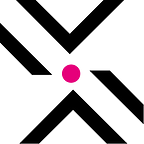The Polkadex app is now available on Ledger devices!
The Polkadex app has now passed Ledger’s official review and is now available on all Ledger devices! With the Polkadex app on Ledger, Polkadexers can now give their PDEX an important extra layer of security. This update is a huge milestone for the Polkadex network as a whole and marks a before and after in security for Polkadex network participants.
You’re in control
In Web3, it’s important to remember you are in control. In other words, while Web3 ushers a game-changing new dynamic with financial freedom, it also places the burden of securing funds on individuals: YOU are in control. And it’s up to you to keep your funds as secure as possible. A Ledger device is one of the most effective tools to keep your PDEX as secure as possible.
Polkadex and Ledger
Now that Polkadex network private keys can be safely stored and staked using Ledger devices, the Polkadex team recommends Polkadexers equip themselves with a Ledger device like the Ledger Nano S Plus, or the more premium Ledger Nano X. If you already own a Ledger device, check the guide below for how to store your PDEX using your existing device.
How to securely store your PDEX in a Ledger device
- Set up your device and download Ledger Live on your desktop (make sure you’re running the latest version of Ledger Live 2.48.0)
- Using Ledger Live, go to ‘My Ledger’, connect your Ledger device, and ‘Allow Ledger Manager’
- Search for Polkadex in the ‘App catalog’
As you can see, there are two different versions of the Polkadex app. The XL version is the full app while the ‘Light’ version is a smaller app (containing only the most-used pallets) which takes up less storage space on your Ledger device. Check the Zondax Polkade Ledger repository to see a comparison of each version and determine which one best fits your needs.
- Download the Polkadex app from the App catalog and install it into your Ledger device
- Now, using your Polkadot.js browser extension (download that onto your browser if you don’t have it already), click the ‘+’ button and select ‘Attach ledger account’
- Select the Polkadex Mainnet from the drop-down menu. Make sure the Ledger device is connected and that the Polkadex app is open on your Ledger device, or you may get an error message on the Polkadot.js screen.
- Click ‘Import Account’ to see your Ledger account’s Polkadex address!
- Send native PDEX to your Ledger device’s Polkadex address (seen in the screenshot behind a purple line)
- You can now also use the Polkadot.js/apps interface while your Ledger device is connected to your Polkadot.js browser extension wallet to manage your account and even start staking!
A dream partnership
This huge milestone would not have been possible without Polkadex’s partners at Zondax. The Polkadex and Zondax teams have been closely working together with each other and with the Ledger team in order to roll out support for the Polkadex network. However, the collaborative effort is just beginning: The Polkadex partnership with Ledger and Zondax will continue to provide secure hardware-wallet custody solutions with a simple UI as Polkadex Orderbook and other products rollout to the Polkadex network. Stay tuned.
About Polkadex
Polkadex is a fully decentralized, peer-to-peer, orderbook-based cryptocurrency exchange for the DeFi ecosystem built on Substrate and designed to become the ultimate trading engine for Web3. In order to do so, Polkadex is creating an easy-to-use platform that combines the benefits of centralized and decentralized exchanges into one cutting-edge solution that caters to all crypto traders.
Website | Twitter | TG Chat | TG Announcements | Medium | Youtube | Reddit | Discord | Linkedin | Github | Spanish community | Turkish community | Indian community | Russian community | Chinese community | German community