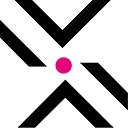Thea + PolkaIDO Public Testnet Release
Go from Ethereum to Polkadex and back with Thea and PolkaIDO: now available on the Polkadex public testnet

You can now bring tokens from Ethereum over to Polkadex and back as Thea deposits and withdrawals are now live on the Polkadex testnet. The Token Manager interface includes the Thea bridge mechanism, an Assets page to track your funds on Polkadex, a Transaction history page, and a token minting feature which allows you to mint tokens before putting them for sale on PolkaIDO. The testnet release features the Token Manager interface combined with PolkaIDO, therefore offering a fluid platform with a smooth, interconnected interface that lets you do more than ever before.
For example, in this new testnet release, you could transfer over ERC-20 tokens from Ethereum, start a PolkaIDO round to sell those tokens for ETH, and then send the ETH back to your MetaMask wallet on Ethereum. Another user could also deposit ETH from their MetaMask wallet to participate in your PolkaIDO round with their ETH.
This testnet release is a huge step in the right direction not only for Polkadex but for the DeFi ecosystem as a whole. As the first Thea release to make its way to the public testnet, this release also marks the largest scale implementation of Threshold Signature Scheme (TSS) technology so far. However, most importantly, this release brings Polkadex’s vision one step closer to reality, starting with PolkaIDO and Thea. Before you get your hands on the new release, you may need a refresher on what exactly Thea and PolkaIDO are.
PolkaIDO
Polkadex’s answer to the broken IDO model, PolkaIDO intends to make IDOs fairer. Currently, IDOs are exclusive, expensive (for project teams and investors alike), and over-reliant on manual processes. PolkaIDO is a truly decentralized IDO platform which makes IDOs more inclusive, and affordable. It is an efficient one-stop-shop solution for all IDO activities; from creating a round, to distributing tokens, and all the way to listing on Polkadex Orderbook.
Thea
Thea, Polkadex’s revolutionary interoperability layer, is the underlying decentralized technology that makes ‘deposits’ and ‘withdrawals’ to and from Polkadex feel like they do in a CEX. A unique combination of Threshold Signature Scheme (TSS) and light client technologies at an unprecedented scale, Thea will first connect Polkadex and Ethereum and will continue to add support for more blockchains in the future.
Testing: What to look for
PolkaIDO and Thea are rolling out in a testnet release for a reason. The purpose is to test all possible scenarios, find and fix any potential bugs, and improve the overall user experience before an eventual mainnet rollout. In order for the testing to be as smooth and successful as possible, testers should focus on the following:
🌉 Thea deposits and withdrawals
Use the Bridge to bring your FAU (test tokens) and test ETH over to Polkadex from Ethereum and back. FAU are the ERC-20 test tokens we are using to test the Bridge at the moment. The exact list of whitelisted ERC-20 tokens for Thea’s mainnet will be announced at the time of mainnet launch. Future users will also be able to request the addition of new asset IDs of ERC 20 tokens for them to be included in the Thea supported tokens.
📑 Track Transactions
Keep track of your Thea deposits and withdrawals (also known as your bridge transactions) using the Transactions tab.
💰 Check your funds
See all your assets on Polkadex in one place using the Assets tab. This includes your PDEX, your bridged assets, and more.
🪙 Mint tokens
Use the Mint tokens tab to create and mint tokens to later allocate them to an IDO investment round on PolkaIDO.
💸 Create or ‘invest’ in an investment round
Use PolkaIDO to launch an investment round with FAU or the tokens you create in Mint tokens. You can also participate in rounds started by other testers.
How to start testing
Here’s everything you will need to start getting hands-on with PolkaIDO and Thea:
- A MetaMask browser extension wallet connected to the Ethereum Rinkeby test network (select Rinkeby Test Network from the drop-down menu in your MetaMask extension wallet)
- A Polkadot.js wallet to connect to the Polkadex testnet (the connection will happen automatically but make sure you toggle ‘Allow use on any chain’ on the Polkadot.js extension)
- Test Rinkeby ETH for gas fees. You can get some from this faucet.
- Some ERC-20 test tokens. At the moment, for testing purposes, we’re using FAU ERC-20 test tokens which you can request here. You may have to click ‘Import tokens’ to import the FAU test tokens to your Rinkeby test network wallet on MetaMask in order for them to show up in your extension balance once you’ve requested them from the faucet.
- Some PDEX for Polkadex testnet network fees, PolkaIDO registration, and participating in test IDOs. You can get these from the Test Token Faucet tab on the Token Manager interface
- Once you have all the above, you should be ready to go. Head over to the Token Manager interface!
- Let us know how it goes! Join the Polkadex Discord server and share your feedback in the #testnet-feedback channel.
Things to keep in mind
While the product is nearing the end stages in its development cycle, you may encounter some issues inherent to the testnet. Mainly, it’s important to keep in mind that the testnet is where most of the development work is taking place as of right now, which means restarts and balance wipes can occur at any time. If this happens, don’t freak out. It’s part of the testing process. The only thing you’ll have to do is fill up your accounts using the token faucets above and the Bridge feature.
Another thing to stay mindful of is that, as of right now, withdrawals will show up as ‘Queued’ in the Transactions tab but may take 10 to 15 minutes to show up on your MetaMask wallet. If they don’t show up at all, let us know!
Speaking of withdrawals, we’ve limited FAU withdrawals to 100 FAU to replicate a withdrawal limit security measure to be implemented in the first iteration of the mainnet release. Please limit your withdrawals to 100 FAU or less in order for them to be successful.
Lastly, the way Thea deposits work is after selecting your token and amount to bridge from Ethereum to Polkadex, you will be prompted to approve an Ethereum transaction with gas fees via your MetaMask wallet. Once you confirm that transaction, there will be a short period of time and then another transaction will pop up on MetaMask asking you to sign. That second transaction has no gas fees and only exists to link your deposit with your wallet. However, if for some reason you don’t manage to complete that second signing transaction, your deposit funds will be stuck until you do. We are aware of this issue and are working on frontend reminders and warnings to make users aware of any unfinished transactions. Future iterations will show transactions in this scenario as ‘pending’ and the UI will include numerous clear reminders until the transactions are completed. Future versions will also prompt users to finish any pending transactions whenever they log back into Token Manager.
With the release of PolkaIDO and Thea to the public testnet and the start of auction 16 of the Polkadot parachain auctions, it’s definitely an exciting time to be a Polkadexer! Make sure to contribute to the Polkadex Crowdloan if you haven’t done so already and stay tuned with the channels below.
Website | Twitter | TG Chat | TG Announcements | Medium | Youtube | Reddit | Discord | Linkedin | Spanish community | Turkish community | Indian community | Russian community | Chinese community | German community